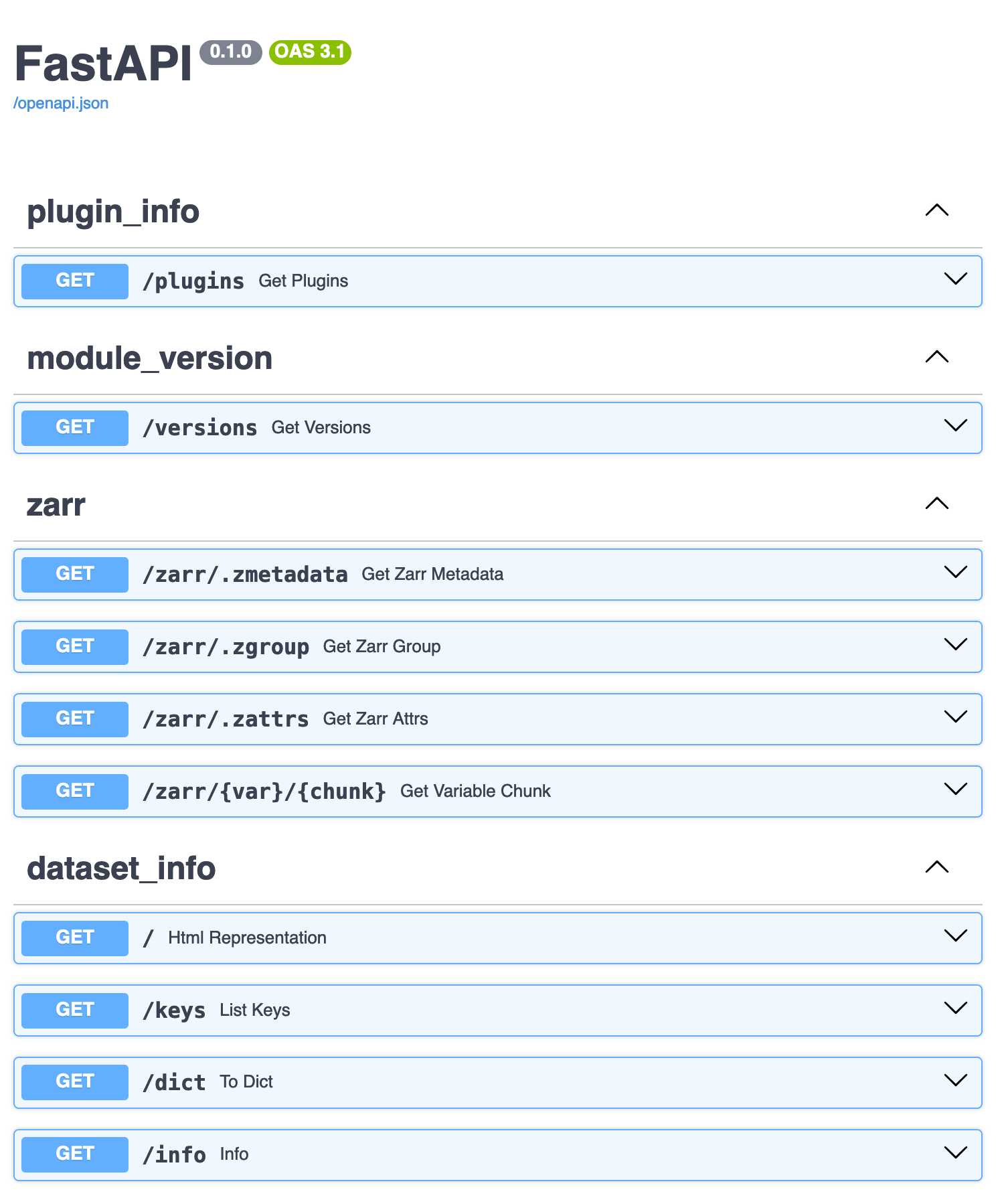
Context: I’ve been starting to think of how to visualize/explore/debug the results of large geospatial workflows. The output format is going to be a set of geospatial rasters, one per date. We may have a few hundred separate files, each around 5000 x 5000 pixels each, which is 300 * 5000 * 5000 * 4 / 1e9 = 30 GB of data.
matplotlib and load it all anyway)This is a problem many people are thinking about and building for in the geospatial community. Within the climate community, zarr is a format that’s getting a big push, and xarray is the tool many people are recommending to interact with this.
While I have some reservations (mostly performance related) about doing everything with xarray and letting dask handle all the parallelism, I’m interested in some of the auxiliary tools that are popping up around these library. One which seemed like it could be great for our purposes was xarray-publish. They want to make it as easy to distribute your data via a web API as writing.
ds.rest.serve()
Since my data is going to be separate files, if I want to avoid copying all of it into a single zarr file (which I do), I can try to work around that to still get it into xarray using open_mfdataset.
(The pre-processing step is to extract the time dimension. If the format changes to become (1, rows, cols) with dimensions (time, y, x), I can skip this step):
from pathlib import Path
import xarray as xr
import pandas as pd
def prep(ds):
from dolphin.utils import get_dates # Parse all dates from filenames
date = get_dates(ds.encoding["source"])[-1]
if len(ds.band) == 1:
ds = ds.sel(band=ds.band[0])
return ds.expand_dims(time=[pd.to_datetime(date)])
ds = xr.open_mfdataset( Path(".").glob("*.nc"), preprocess=prep, engine="rasterio")
This gives me a nice xarray Dataset with all of my layers through the 20 time steps:
In [47]: ds
Out[47]:
<xarray.Dataset>
Dimensions: (time: 20, x: 3389, y: 2225)
Coordinates:
* time (time) datetime64[ns] 2022-11-19 ... 2023-07-29
band int64 1
* x (x) float64 2.152e+05 2.152e+05 ... 3.168e+05
* y (y) float64 4.398e+06 4.397e+06 ... 4.331e+06
spatial_ref int64 0
Data variables:
unwrapped_phase (time, y, x) float32 dask.array<chunksize=(1, 2225, 3389), meta=np.ndarray>
connected_component_labels (time, y, x) float32 dask.array<chunksize=(1, 2225, 3389), meta=np.ndarray>
temporal_correlation (time, y, x) float32 dask.array<chunksize=(1, 2225, 3389), meta=np.ndarray>
spatial_correlation (time, y, x) float32 dask.array<chunksize=(1, 2225, 3389), meta=np.ndarray>
tropospheric_delay (time, y, x) float32 dask.array<chunksize=(1, 2225, 3389), meta=np.ndarray>
ionospheric_delay (time, y, x) float32 dask.array<chunksize=(1, 2225, 3389), meta=np.ndarray>
solid_earth_tide (time, y, x) float32 dask.array<chunksize=(1, 2225, 3389), meta=np.ndarray>
plate_motion (time, y, x) float32 dask.array<chunksize=(1, 2225, 3389), meta=np.ndarray>
Attributes:
description: Phase corrections applied to the unwrapped_phase
contact: [email protected]
Conventions: CF-1.8
institution: NASA JPL
mission_name: OPERA
reference_document: TBD
title: OPERA L3_DISP-S1 Product
Running ds.rest.serve(host="localhost") starts up a FastAPI server, which allows me to go to localhost:9000/docs to explore the API
In [48]: ds.rest.serve()
INFO: Started server process [71510]
INFO: Waiting for application startup.
INFO: Application startup complete.
INFO: Uvicorn running on http://0.0.0.0:9000 (Press CTRL+C to quit)
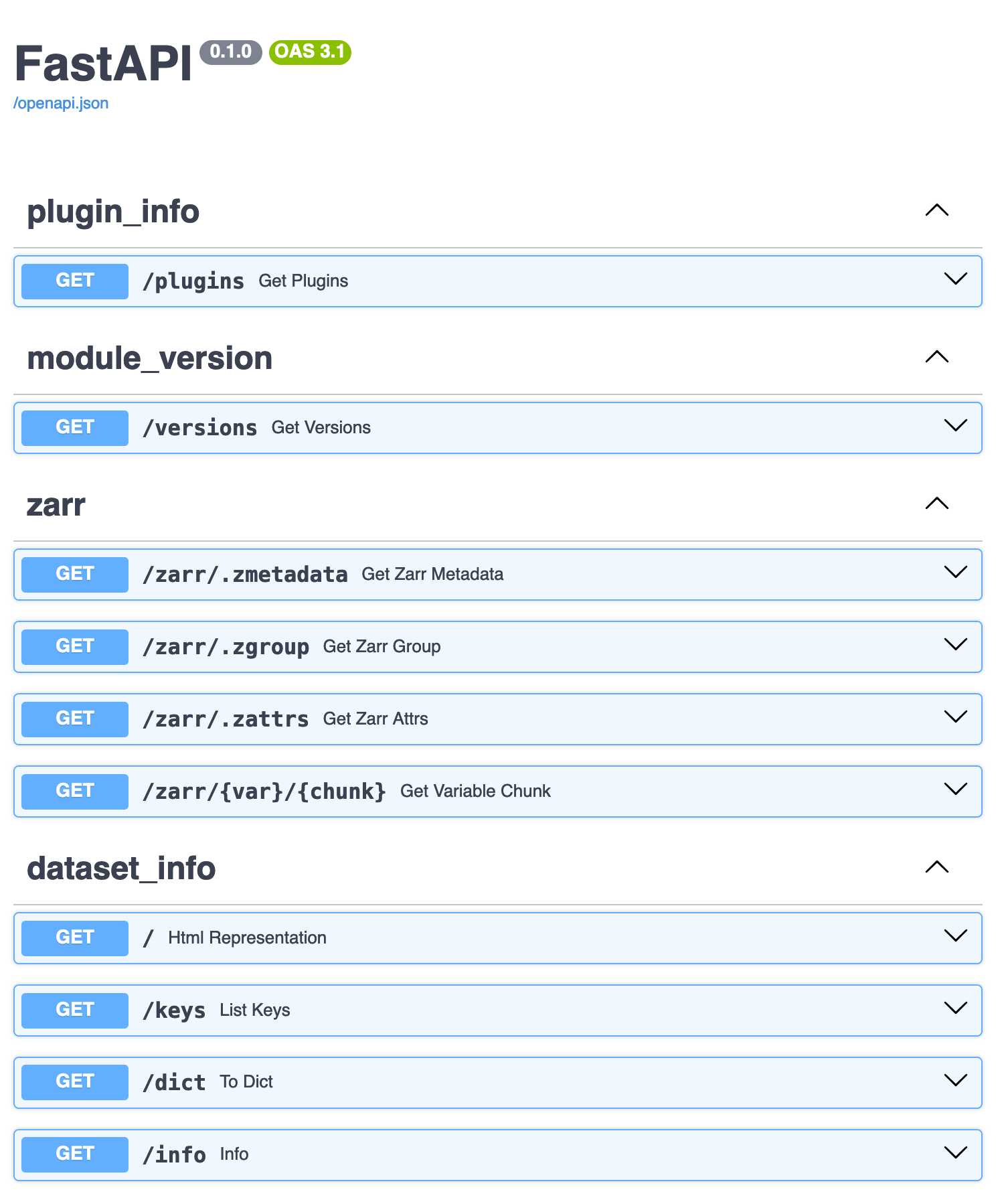
This is pretty cool. Now to access it from elsewhere, even though I didn’t have zarr data to being with, I can open it as though it’s now a zarr file in another terminal:
from fsspec.implementations.http import HTTPFileSystem
fs = HTTPFileSystem()
# The URL 'http://0.0.0.0:9000/zarr/' here is serving my dataset, running in another window
http_map = fs.get_mapper("http://0.0.0.0:9000/zarr/")
# open as another Xarray Dataset
ds_new = xr.open_zarr(http_map, consolidated=True)
I can access it with normal xarray syntax (where I have to add .compute() if I want the actual number, because dask is making it lazy)
In [37]: %time ds_new.unwrapped_phase[:, 1256:1258, 1256:1258].mean().compute()
CPU times: user 141 ms, sys: 109 ms, total: 250 ms
Wall time: 817 ms
Out[37]:
<xarray.DataArray 'unwrapped_phase' ()>
array(18.994, dtype=float32)
If I look at the window running the server, I see a bunch of HTTP requests coming in:
INFO: 127.0.0.1:60030 - "GET /zarr/unwrapped_phase/0.0.0 HTTP/1.1" 200 OK
INFO: 127.0.0.1:60031 - "GET /zarr/unwrapped_phase/1.0.0 HTTP/1.1" 200 OK
INFO: 127.0.0.1:60035 - "GET /zarr/unwrapped_phase/5.0.0 HTTP/1.1" 200 OK
INFO: 127.0.0.1:60034 - "GET /zarr/unwrapped_phase/4.0.0 HTTP/1.1" 200 OK
INFO: 127.0.0.1:60032 - "GET /zarr/unwrapped_phase/2.0.0 HTTP/1.1" 200 OK
INFO: 127.0.0.1:60038 - "GET /zarr/unwrapped_phase/8.0.0 HTTP/1.1" 200 OK
INFO: 127.0.0.1:60033 - "GET /zarr/unwrapped_phase/3.0.0 HTTP/1.1" 200 OK
INFO: 127.0.0.1:60039 - "GET /zarr/unwrapped_phase/9.0.0 HTTP/1.1" 200 OK
INFO: 127.0.0.1:60036 - "GET /zarr/unwrapped_phase/6.0.0 HTTP/1.1" 200 OK
INFO: 127.0.0.1:60037 - "GET /zarr/unwrapped_phase/7.0.0 HTTP/1.1" 200 OK
INFO: 127.0.0.1:60030 - "GET /zarr/unwrapped_phase/10.0.0 HTTP/1.1" 200 OK
INFO: 127.0.0.1:60031 - "GET /zarr/unwrapped_phase/11.0.0 HTTP/1.1" 200 OK
INFO: 127.0.0.1:60035 - "GET /zarr/unwrapped_phase/12.0.0 HTTP/1.1" 200 OK
INFO: 127.0.0.1:60034 - "GET /zarr/unwrapped_phase/13.0.0 HTTP/1.1" 200 OK
INFO: 127.0.0.1:60032 - "GET /zarr/unwrapped_phase/14.0.0 HTTP/1.1" 200 OK
INFO: 127.0.0.1:60038 - "GET /zarr/unwrapped_phase/15.0.0 HTTP/1.1" 200 OK
INFO: 127.0.0.1:60033 - "GET /zarr/unwrapped_phase/16.0.0 HTTP/1.1" 200 OK
INFO: 127.0.0.1:60039 - "GET /zarr/unwrapped_phase/17.0.0 HTTP/1.1" 200 OK
INFO: 127.0.0.1:60036 - "GET /zarr/unwrapped_phase/18.0.0 HTTP/1.1" 200 OK
INFO: 127.0.0.1:60037 - "GET /zarr/unwrapped_phase/19.0.0 HTTP/1.1" 200 OK
INFO: 127.0.0.1:60037 - "GET /zarr/band/0 HTTP/1.1" 200 OK
INFO: 127.0.0.1:60037 - "GET /zarr/spatial_ref/0 HTTP/1.1" 200 OK
Now if I know that I’m going to access all points in time as my default access mode, I probably don’t want the chunks to be like this:
print(ds_new.chunks)
Frozen({'time': (1, 1, 1, 1, 1, 1, 1, 1, 1, 1, 1, 1, 1, 1, 1, 1, 1, 1, 1, 1), 'y': (2225,), 'x': (3389,)})
The accessor seems to make one HTTP call per chunks… so when open_mfdataset chunks the dataset as 1-per-file, this will be quite inefficient to get data over the network.
But luckily, rechunking the data seems to work even with the multi-file dataset. On the server side, running
ds_rechunked = ds.chunk({"time": 20, "x": 128, "y": 128})
means that now when I access one slice for all time steps, I get one HTTP call:
INFO: 127.0.0.1:57058 - "GET /zarr/unwrapped_phase/0.9.9 HTTP/1.1" 200 OK
I still can’t tell if this will be the most direct way to solve our immediate visualization problem, as it could require some more networking setup with AWS. Also, it doesn’t solve the problem of getting overviews fast for NetCDF data. But it has a lot of promise for easy sharing and demonstration of large datasets that are stored remotely.